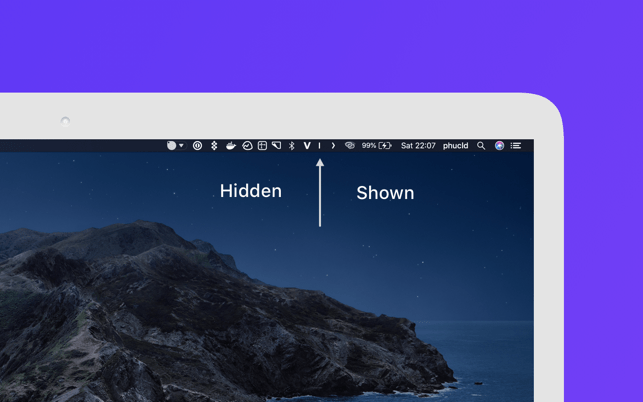Power-User
My favorite (and free) productivity tools

TL;DR
- Install F.lux
- Install Rectangle (macOS only)
-
Install A Tab Suspender
- Install Hidden Bar
- Sign up for Grammarly & install it's plugins
Night/Red Shift
For those of us who spend most of their lives staring at a computer screen (and sometimes do so late into the evening). It's recommended that you install/use a Night/Red shift application on your machine to make it easier on your eyes. I'd recommend f.lux) as it's been around a long time and it's multi-platform (Windows, macOS, Linux). However, macOS does come with a native utility which handles this if you'd prefer.
You can download and install f.lux for free by going here and following the instructions.
Move & Resize Windows (macOS)
You've got a lot going on when you're working. As a result, you've got a bunch of programs open constantly and you're endlessly shifting them around and repositioning them, and that gets annoying.
You could spend $2 and get Magnet...
OR you could checkout Rectangle which is an amazing free and super helpful little tool that allows you to easily move windows around (Ex. snap a window to the left half of your screen, and another to the right).
As an added bonus, it's opensource!
Suspend Browser Tabs
You know all those tabs that you have open? They're secretly sucking the precious computer-juice out of your machine, making it harder for you to do what you’ve gotta do.
There's a solution. Most popular browsers have plugins called "Tab Suspenders", and they simply "pause" or "suspend" any tabs that you haven't used in a certain period of time (which you can control) and make it easy to go back to them when you need to. Thus reclaiming all the precious computer-juice for it's rightful owner: you.
Here're some that work well:
Trust me, you may not notice it, but if you use a lot of tabs all the time, this will dramatically improve your performance.
Hidden Bar (macOS)
Tired of your cluttered menu bar? Hidden Bar is a free app lets you hide menu bar items to de-clutter your visual space.
Install Hidden Bar, or you know you could spend $15 dollars!!!! on bartender. I get everything I need out of this awesome, completely free, and open source app. Take a look.
Grammarly
I get it. You don't spell so good:
- First, know that you're still valued and loved.
- Second, try to make a conscious effort to get better.
- Third, please use Grammarly so you don't look like a dingbat when you're emailing important (or regular) people.
Grammarly is free to sign up, has browser plugins that are easy to install, and helps make sure you're using actual English. I even used it to make sure this document was 💯, and yes it told me there were mistakes, but an editorial decision was made to leave those in for dramatic effect.